UPDATING PERSONNEL FORMS ONLINE 1
• Uploading the form
- Copy the form which needs to be uploaded:
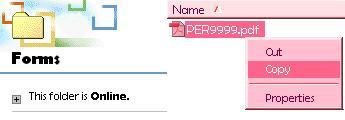
- Open the FTP folder:
- Right click the empty area of the folder, then click "Login As...":
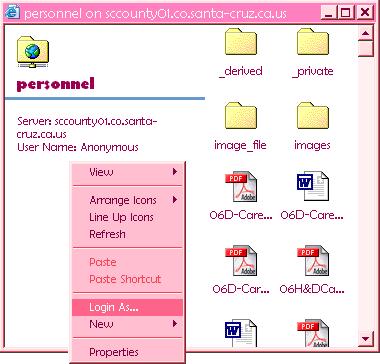
- Type your ID (co/your per#) and Password (windows password):

- Right click the empty area and paste:
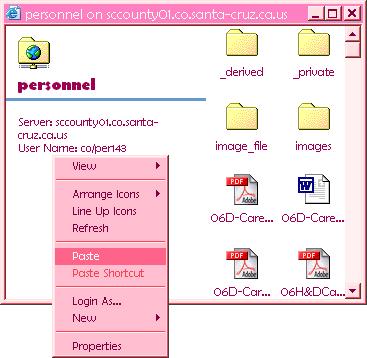
- Done!
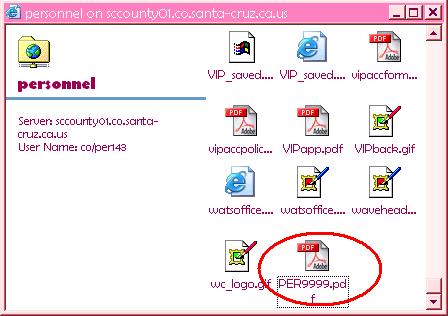
- Next, we need to add the new form to the forms list.